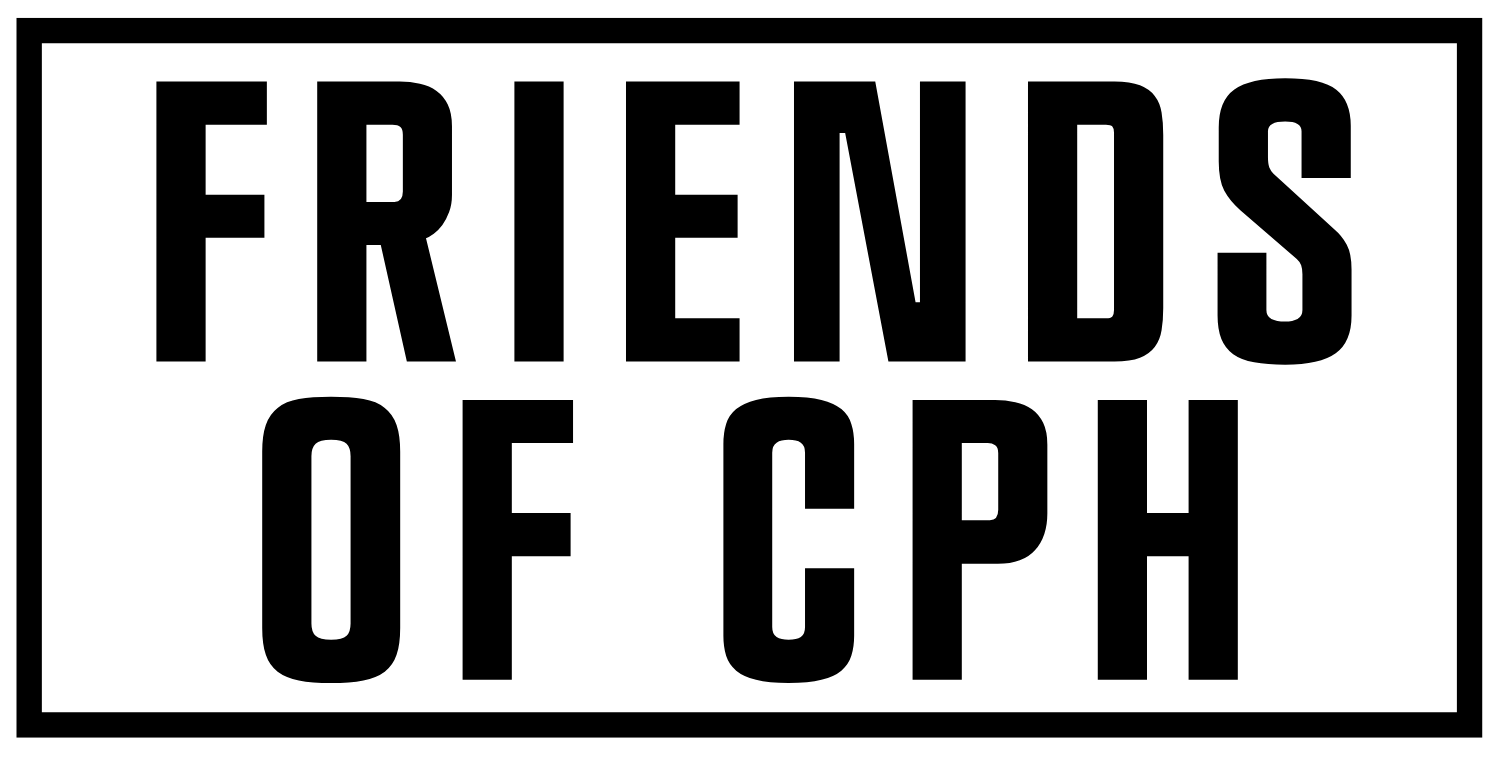Where can I see my grades?
- Head over to https://sb-cbs.stads.dk/sb/common/velkommen.jsp
- Log-in with your CBS credentials.
- Select “Grade Results” from the menu in the top-right hand of the page.
You can also request your transcript in the Online Student Service, just select “Transcript” instead of “Grade Results” from the menu.
Where can I see my grades?
- Head over to https://sb-cbs.stads.dk/sb/common/velkommen.jsp
- Log-in with your CBS credentials.
- Select “Grade Results” from the menu in the top-right hand of the page.
You can also request your transcript in the Online Student Service, just select “Transcript” instead of “Grade Results” from the menu.