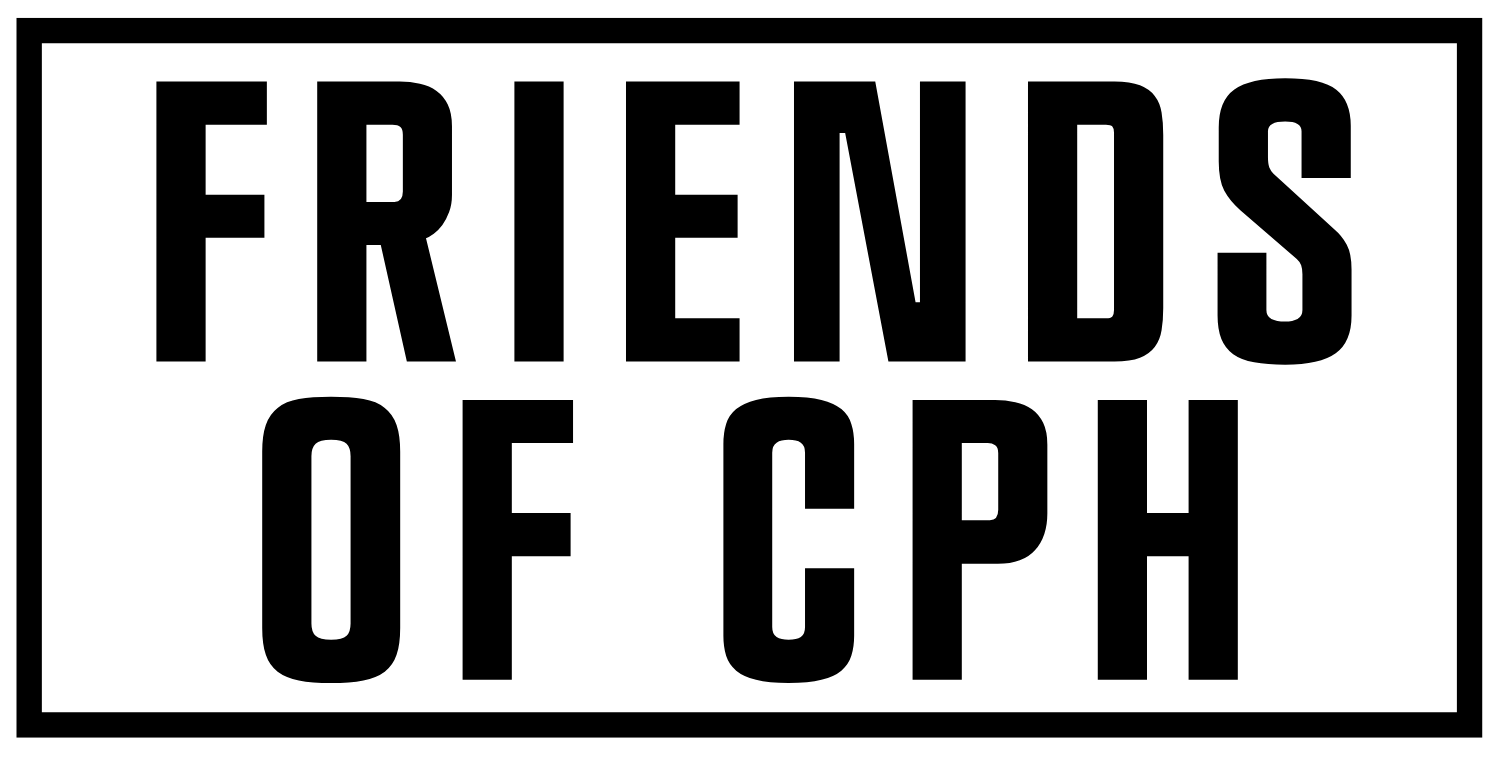Where can I see my student number?
You can find it either on DigitalExam or in the OnlineStudentService.
Digital Exam
- Head over to https://eksamen.cbs.dk/
- Log-in with your CBS credentials.
- Select any exam you are registered to it, and click on it.
- You will find your student number where it says “Exam Number”, your student number usually starts with an S.
Online Student Service
- Head over to https://sb-cbs.stads.dk/sb/common/velkommen.jsp
- Log-in with your CBS credentials.
- Go to the page “Personal Information”, then select “Person- and address information”.
Where can I see my student number?
You can find it either on DigitalExam or in the OnlineStudentService.
Digital Exam
- Head over to https://eksamen.cbs.dk/
- Log-in with your CBS credentials.
- Select any exam you are registered to it, and click on it.
- You will find your student number where it says “Exam Number”, your student number usually starts with an S.
Online Student Service
- Head over to https://sb-cbs.stads.dk/sb/common/velkommen.jsp
- Log-in with your CBS credentials.
- Go to the page “Personal Information”, then select “Person- and address information”.